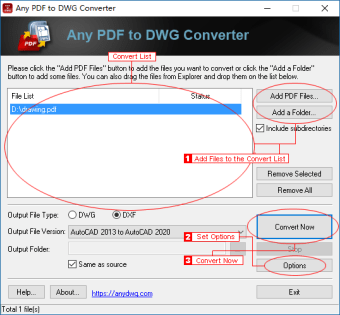Convert PDF to DWG with this app
Any PDF to DWG is a productivity application for desktop. It is a full-featured PDF to DWG/DXF converter, allowing you to convert PDF to DWG and DXF formats without the need for AutoCAD and Adobe Acrobat. The app can convert batch files accurately and can even handle single and multiple pages.
However, users must note that Any PDF to DWG Converter is not meant as a design program. Rather, this document management app is only meant to be a companion tool for designers. Additionally, its license is not free. Thankfully, there is a free trial version to get you started. You can look for free PDF tools online.
How to convert PDF to DWG/DXF?
Any PDF to DWG Converter may not look like much, but it is a pretty powerful bit of a kit. Though the user interface can look nicer, it is very easy to use. Converting a PDF file can be done in a few easy steps. To start the conversion process, click the Add PDF Files button once you launch the app. Then, choose the file that you want to convert. You can also choose to add a folder if you want to convert files by batch.
The next step is to specify the output file type (either DWG or DXF). You also need to choose the output version and the output folder of your converted file. Once done, click the Convert Now button. Any PDF to DWG Converter converts your files efficiently. It also allows you to convert a single page or a range to reduce file sizes. Moreover, it supports all versions of Adobe PDF files.
What can the app do?
With this PDF to DWG converter, you can automate the process of turning your PDF files into usable files for editing. As mentioned, the app allows users to convert single or multiple PDF pages with ease. It can even retain the quality of the file. Users also have the option to convert the whole PDF document or separate one page into different DWG/DXF files. Additionally, the app can directly convert scanned PDF—image or raster PDF—without the need for raster to vector software.
When it comes to AutoCAD features, it generates and optimizes vector entities like lines, polylines, splines, hatches, circles, and arcs. It also preserves TrueType texts, and so are colors. It can also resize the drawing by the scale factor. For more ease of use, the app supports the command line feature. There is a list of parameters available in the Help/Command Line Usage button to help you maximize this feature.
While this software is easy to use, there are a few drawbacks to it that need your consideration. As noted, it is not the prettiest app, and its interface can be a little clunky. Also, conversion can be a little slow. Sometimes its also fails to properly find the text. Finally, it does not do well with scanned PDFs or PDF files of hand drawings.
Is Any PDF to DWG good?
Despite its few shortcomings, Any PDF to DWG is still a useful design tool. It streamlines the process of converting PDF files into editable DWG and DXF formats to increase productivity. Not only that, but it also offers a few nifty features that can be helpful to you as a designer. It is a little complex for beginners, but they provide a guide for that.